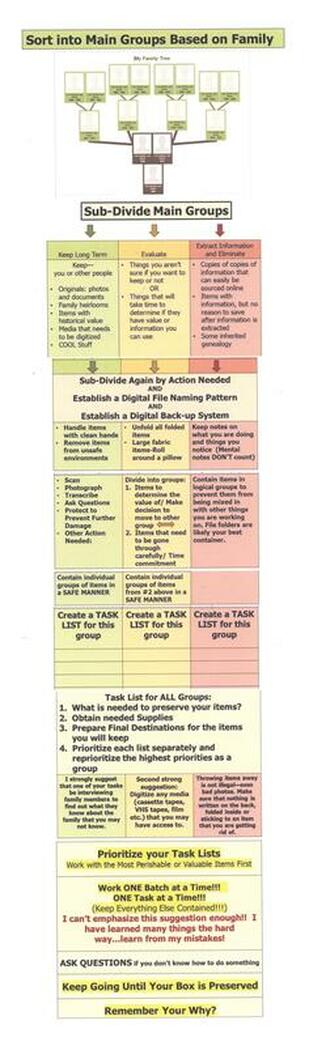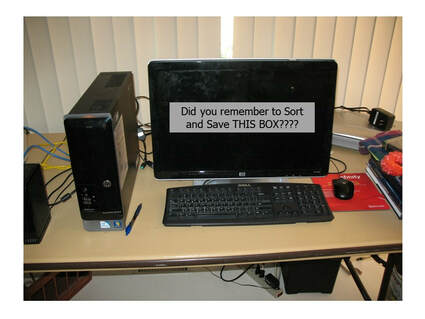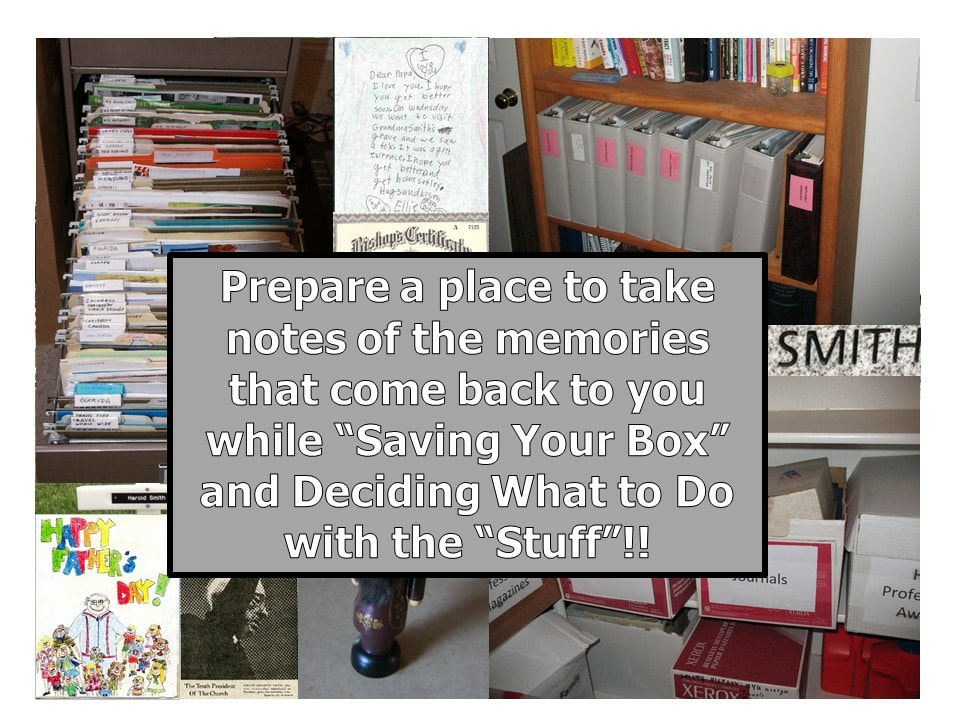SAVING “The Box”Handout from PowerPoint
Flow Chart with Details and Web Links Added
Downloads below are worksheet only
| |||||||||
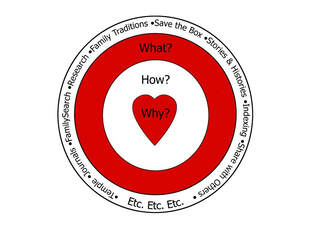
Final destinations are discussed in the links above. More information is also available in the “What do I do with all of this Stuff?” Handout: https://www.preservingtime.org/what-do-i-do-with-the-stuff.html
Links for locating archival supplies are located here (scroll down the page): https://www.preservingtime.org/photos-and-stories.html
PRESERVE
A list of monthly suggestions for “Saving Your Box” with helpful links is available on this page: https://www.preservingtime.org/save-the-box.html
WHY?
There is a lot of relief that comes with “finishing THE BOX”! BUT—Why did you preserve the items? After you finish the tasks above, the next task(s) on your list should include most of the following items:
Links for locating archival supplies are located here (scroll down the page): https://www.preservingtime.org/photos-and-stories.html
PRESERVE
- Prioritize your Task Lists
- Work with the Most Perishable or Valuable Items First
- Work ONE Batch at a Time!!! ONE Task at a Time!!! (Keep Everything Else Contained!!!)
- Keep Going Until Your Box is Preserved
A list of monthly suggestions for “Saving Your Box” with helpful links is available on this page: https://www.preservingtime.org/save-the-box.html
WHY?
There is a lot of relief that comes with “finishing THE BOX”! BUT—Why did you preserve the items? After you finish the tasks above, the next task(s) on your list should include most of the following items:
- Making use of the information to add, update or correct information in FamilySearch
- Adding Memories to FamilySearch and other sites
- Looking for clues that will help you find missing family members
- Sharing what you have done with other living family members
- Journal about getting to know your ancestors
- Figuring out what to do with the “Stuff” you have preserved