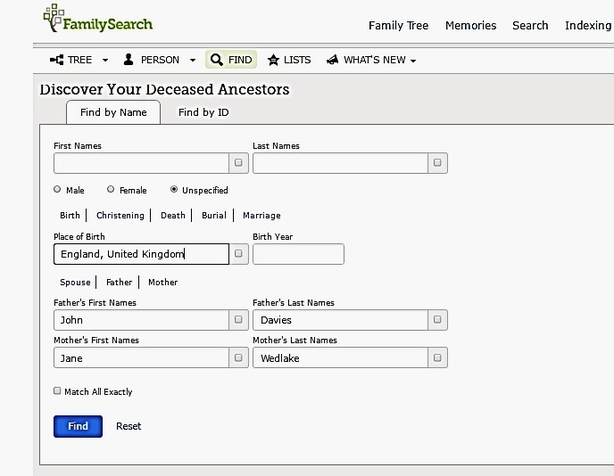Quick Guide to FIND in Family Tree
| qguide-find-familysearch.pdf |
- Access FIND by clicking on Family Tree first and then FIND.
- The algorithm used to search in Family Tree FIND does a broader search than the one used in Find Duplicates. In addition to a regular Find Duplicates search, it is best to search FIND also. This ensures that ordinances won’t be repeated unnecessarily.
- FIND can also be used to search for missing children by entering parents’ names only.
- Tip: Keep changing your search parameters as you would on other searches on FamilySearch.org.
- Use the Find by ID tab to navigate quickly to a person you that you know the ID for. This is great for returning to someone you worked on in the past and have made a note of their PID.
- FIND can also be useful when trying to determine if a record is really about YOUR “John Smith” or a different “John Smith”.
Finding/Adding People in Family Tree
Article with more details to help eliminate duplicating individuals already in Family Tree
| finding-adding_people_to_ft_2016_mfhf_version.pdf |