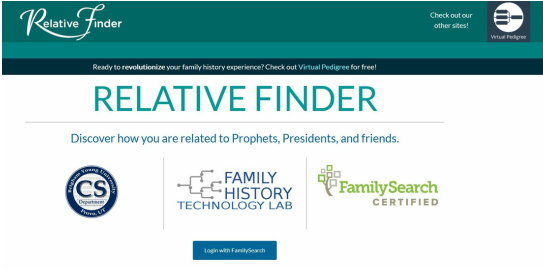www.relativefinder.org/#/main
| relativefinderrelationships-2016-11.pdf |
Finding your relationship to an ancestor using RelativeFinder.org
Preparation:
- Sign in to FamilySearch.org
- Go to https://www.relativefinder.org
- (Fun thing: Relative Finder says how many people are in your family tree and how many generations the farthest line goes back)
- Hover over the “Groups” tab
- Click “Create a Group” in the dropdown menu
- Fill out the information for your “My Ancestors” account. Click the Private Group button.
- Hover over the “Groups” Tab
- Click “Manage My groups” in the dropdown menu
- Click “View” on your group
- Your group should show you as the only member
- Go to Family Search, find an ancestor who is a child many generations back and copy their PID number
- Click “Add Group Member”
- Paste the PID number of the ancestor you want to know the relationship for in the “Enter the PID” box
- Click the “Search” button
- Click the “Add This Person” button
- Click the “View All Relationships” button
- Note the “Report Table” options above the group members names
- “Relation to the Ancestor” shows all of your common ancestors
- “Relation to Each Other” show your relationship to the person
- “Mother – Father Chain” shows the gender of the pedigree line
Go play with your ancestors. When you are lost, use this to create a map to find a relationship. You will sometimes be related through many different people and pedigrees.