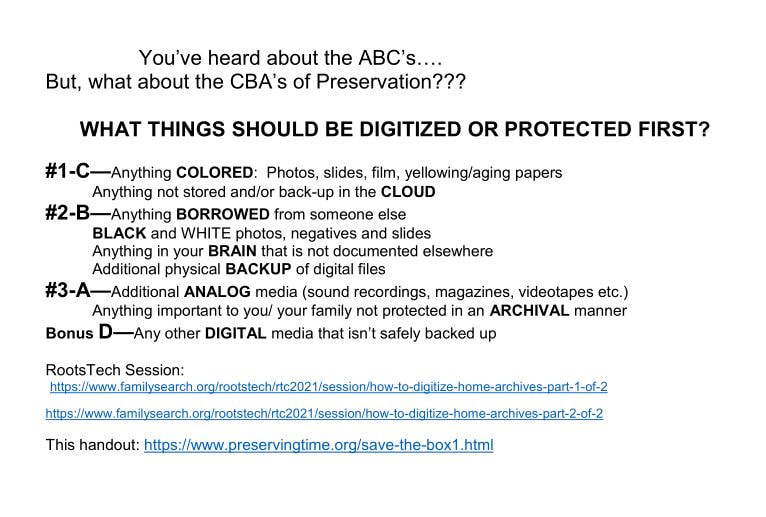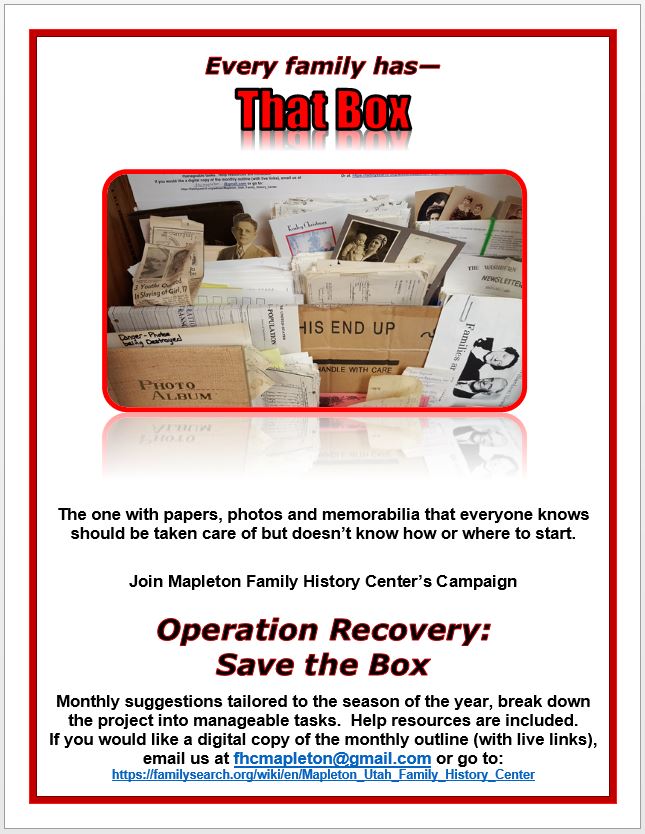| preservefirst.pdf | |
| File Size: | 195 kb |
| File Type: | |
- Home
-
Handouts
-
Archiving and Preservation
>
- Preserving Family Treasures
- SAVE THE BOX
- What do I DO with the STUFF?
- Personal History Debate/ Laying Out Page
- Avoiding Digital Disasters
- Clues to Identifying Photos
- Gathering THE STUFF
- Interviews
- Photo Organization
- Memory Jogger ?s for Writing Personal Histories
- More on Archiving--The Good, The Bad and The Terrible
- Scanning Photos and Documents
- Journaling in a Jiffy
- Secrets/ Not Overwhelmed by Family History
- Beginning Research Checklist
- Evaluating Information
- Family History: 15 Minutes at a Time
- Going Digital with your Genealogy
- Limiting Internet Searches
- Ordinances Ready as a Starting Point
- Organize to Fit the Way YOU Think
- Personal Research Toolbox
- Family History Notetaking
-
Archiving and Preservation
>
-
Web-site Project
-
Toolbox
- Photos and Stories
- Charts and Blank Forms
- Articles, Tutorials & Classes
| savethebox-ptime.pdf | |
| File Size: | 353 kb |
| File Type: | |
Operation: Recovery—Save the Box
12 Step Family History Program
January:
February:
www.preservingtime.org/preserving-family-treasures.html
Take photos of 3-D items that are important to the family
Back-up all files before beginning the organization and labeling of the files
…
March:
April:
May:
June, July, August:
September:
October:
November:
December:
Your birthday month:
12 Step Family History Program
January:
- Gather all family history related materials you have access to; napkins and backs of envelopes can be valuable family history documents. For suggestions on what information to look for see: https://familysearch.org/wiki/en/Gather_Family_Information OR
- http://www.preservingtime.org/gathering-the-stuff.html
- Gather the stuff:
Find a box and a location;
? One for each family member
What kinds of stuff to gather—See links above
Gather for living family not just deceased
Encourage other family members to gather
February:
- Digitize (Scan or photograph) the materials you have gathered;
- Learn about file formats and best practices before beginning a scanning project; see:
http://www.preservingtime.org/scanning-photos-and-documents.html and
http://www.preservingtime.org/photos-and-stories.html
Store digitized materials in a safe environment after scanning. See:
www.preservingtime.org/preserving-family-treasures.html
Take photos of 3-D items that are important to the family
Back-up all files before beginning the organization and labeling of the files
…
March:
- Label digital files; It is recommended you establish a standard file naming procedure before beginning. Help is available online. Good article: http://oregonstate.edu/cws/training/faq/what-are-good-file-naming-conventions
- ONCE AGAIN: back-up, BACK-UP, BACK-UP everything you do
For help on identifying photos see: http://www.preservingtime.org/clues-to-identifying-photos.html
…
…
Back-up all digital files
April:
- Upload photos or documentation to your family in Family Tree on FamilySearch.org; for help ask one of your ward family history consultants, a teenager or go to this link: https://familysearch.org/ask/#/memories/
- Uploads to FamilySearch.org are backed-up in the Granite Mountain Vaults
Connect uploads to every person on Family Tree that they include
Title uploads and enter descriptive information. (These are searchable and may fish out a
cousin that can give you additional information.)
Group uploaded memories into albums
Type up personal, individual or family stories and copy and paste them to the “Stories”
section of “Memories” on an individual person page
Upload audio files to FamilySearch.org; support .mp3 and .m4a files up to 15MB
…
…
May:
- Label printed photos in your possession; use an archival method (information: www.preservingtime.org/preserving-family-treasures.html OR: www.preservingtime.org/more-on-archiving--the-good-the-bad-and-the-terrible.html
- Label photos with date, location or circumstances if known
Identify "all" individuals in photos as far as possible
Video other family members as they look at a photo album to record the names of the people
they identify and record the stories they tell. Try to get access to the album and scan the
photos/pages
Take current photos and set up an organization system for them; Back-up, BACK-UP,
BACK-UP all files
Print photos from digital files so your family can more easily view and enjoy them
…
…
June, July, August:
- Take advantage of family reunions and vacations. Identify other relatives who have family photos and information. Make plans to meet with them and make copies/ digitize their information. Arrange to interview relatives about their lives; ask them about family history stories they may know. Record these interviews. (Many sites online have suggestions for conducting interviews and sample questions. One example: https://familysearch.org/wiki/en/Riverton_FamilySearch_Library/Family_Story_Room)
- More information at: http://www.preservingtime.org/interviews.html; see links in other months for
additional helpful information
Make a list of possible family to contact
Make family history—continue family traditions; schedule family time and activities
Record family history-- take photos and record audio and video; write down current stories
and special memories
…
…
September:
- Another month for digitizing
- See February for additional suggestions
October:
- Photograph family treasures in your home; record the stories behind the items, where they came from and/or who they were passed down from.
- Video your family talking about the items that mean the most to them and the stories they
know about the item or memories it reminds them of
Ask questions of other family members to find out where older items came from and what
they know about them
…
…
November:
- Take advantage of Thanksgiving and other family times to complete more Interviews
- See: June, July, August for additional suggestions
Make and record family history—continue family traditions; take photos and record audio
and video; write down current stories and special memories
…
…
December:
- Identify your family traditions. Record their origin. Record family stories about these traditions.
- Visit locations important to your family (such as homes lived in) and take photographs
Find out more information about family traditions from family members you visit during the
holidays; Think of questions to ask ahead of your visits
Take a Google Maps tour of an area where your family has lived
…
…
Your birthday month:
- Take time to record some of your own stories and identify pictures of yourself. Consider creating a timeline or recording highlights and lowlights of the past year each year on your birthday.
- Make sure there are photos of you—especially if you are the family photographer
Interview yourself and record (audio or video) some of your memories and stories
Write a personal history—focus on the most important events, stories and feelings, not
everything that has ever happened to you
Start or continue writing in a journal
…
- Home
-
Handouts
-
Archiving and Preservation
>
- Preserving Family Treasures
- SAVE THE BOX
- What do I DO with the STUFF?
- Personal History Debate/ Laying Out Page
- Avoiding Digital Disasters
- Clues to Identifying Photos
- Gathering THE STUFF
- Interviews
- Photo Organization
- Memory Jogger ?s for Writing Personal Histories
- More on Archiving--The Good, The Bad and The Terrible
- Scanning Photos and Documents
- Journaling in a Jiffy
- Secrets/ Not Overwhelmed by Family History
- Beginning Research Checklist
- Evaluating Information
- Family History: 15 Minutes at a Time
- Going Digital with your Genealogy
- Limiting Internet Searches
- Ordinances Ready as a Starting Point
- Organize to Fit the Way YOU Think
- Personal Research Toolbox
- Family History Notetaking
-
Archiving and Preservation
>
-
Web-site Project
-
Toolbox
- Photos and Stories
- Charts and Blank Forms
- Articles, Tutorials & Classes