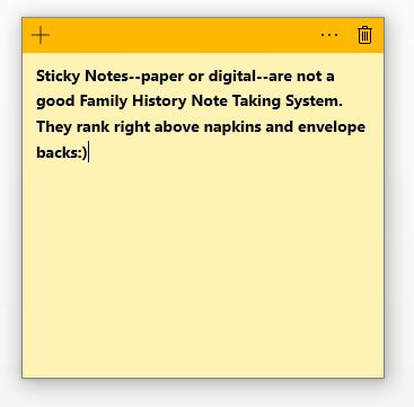| takingorganizingfhnotes-ptime.pdf |
Taking and Organizing Family History Notes
THE SOAPBOX: There is a learning curve to developing a system for taking and organizing family history notes, but it is an investment of time that will save time and frustration in the long run. It will also allow you to “do family history” as opposed to “trying to figure out where I’m at” each time you attempt to work on family history. I’ve learned many of these things the hard way—save yourself time and learn from my mistakes.

WHERE TO START:
1. Organize the paperwork, photos and other items you already have. Organize the files you have on your computer.
2. Enter all the information you know and the information from your paperwork into FamilySearch.org or other online tree. You may also want to have a genealogy management program that you use in addition to an online tree. RootsMagic, Ancestral Quest, Legacy and Family Tree Maker software are examples of software available.
3. Source all information as you enter it! If you have not done this in the past you need to go back and source all of the information that you have sources for.
4. Develop the basic skills needed for evaluating family history clues and coming to correct conclusions. https://www.preservingtime.org/evaluating-information.html
5. Each time you work on family history, end your session by writing yourself a note about where you are and where to pick up next time. (Quick Start Log)
6. Copy, download or develop the forms that you will use for your note-taking. You can use lined paper, but I can tell you from experience that forms will help you take better notes and speed up the retrieval of information later. Sources of downloadable forms are available at familysearch.org, ancestry.com, https://www.familytreemagazine.com/freeforms/ and many other places online.
7. Some system is better than NO system. Modify your system as you go along to fit your needs.
1. Organize the paperwork, photos and other items you already have. Organize the files you have on your computer.
2. Enter all the information you know and the information from your paperwork into FamilySearch.org or other online tree. You may also want to have a genealogy management program that you use in addition to an online tree. RootsMagic, Ancestral Quest, Legacy and Family Tree Maker software are examples of software available.
3. Source all information as you enter it! If you have not done this in the past you need to go back and source all of the information that you have sources for.
4. Develop the basic skills needed for evaluating family history clues and coming to correct conclusions. https://www.preservingtime.org/evaluating-information.html
5. Each time you work on family history, end your session by writing yourself a note about where you are and where to pick up next time. (Quick Start Log)
6. Copy, download or develop the forms that you will use for your note-taking. You can use lined paper, but I can tell you from experience that forms will help you take better notes and speed up the retrieval of information later. Sources of downloadable forms are available at familysearch.org, ancestry.com, https://www.familytreemagazine.com/freeforms/ and many other places online.
7. Some system is better than NO system. Modify your system as you go along to fit your needs.

KEYS TO GOOD NOTE TAKING:
1. If using paper—ALWAYS use a full sheet of paper and a permanent ink black pen. (signo 207 by Uniball or other good quality pen)
2. Only take notes about ONE FAMILY or ONE INDIVIDUAL per page!!!
3. TAKE ALL NOTES AS YOU GO ALONG. Be Consistent! Do not plan to come back later and “clean up your notes!!!”
4. Make sure that your notes are complete and that someone else can understand what you are saying. Remember: WHO, WHAT, WHEN, WHERE, WHY and HOW? Include all details—it’s better to err on the side of too much information rather than too little.
5. Make sure that you record complete information on sources searched—whether you find something or not. Could you locate the information again from the notes you have kept? Could someone else also find the information? Save web addresses, but realize that these can change frequently. Make notes about the web-site so that you could locate it again through a search. Make note of the home page of the web-site. Internal addresses cannot always be accessed again.
6. Keep a pedigree chart and family group sheets handy as reference. Make sure that you don’t “realign” family ties.
ORGANIZING THE NOTES YOU ARE TAKING:
1. Start by sourcing the information in your pedigree that is not sourced yet. This will prepare a foundation to build on when you begin research. Create a list of information that that you question the accuracy of or that needs sourcing.
2. Keep a to-do list and/or follow up list separate from other research notes.
3. Use the note-taking capabilities of your genealogy management program!
4. Family Group Sheets and Individual Summary Sheets make good note taking forms.
5. ONCE YOU HAVE YOUR FOUNDATION IN PLACE, set defined objectives for your research. Focus your efforts!
6. Even if you don’t use the computer for note-taking, learn to use “cut and paste” on the computer.
COMPUTER:
1. If you need to better understand the program you want to use, take time to do a tutorial or an online class. Learn to use “cut and paste,” “paste special” and key-strokes.
2. BACK-UP ALL FAMILY HISTORY WORK DONE ON THE COMPUTER!
3. Set up destination folders BEFORE beginning your research, scanning project etc. Continue to set up sub-folders or additional folders to keep your work divided into manageable groups. Label these folders in a consistent format.
4. Use forms or a consistent method of taking notes. As with paper note taking systems, organize your notes as you go along. Although it is much easier to edit notes taken on a computer, do not plan to come back later and clean things up.
5. Save information found on the internet as downloaded files rather than hyperlinks. Saving the links is also advisable, but do not rely on them alone to retrieve the information.
6. Use your genealogy management program as a tool for organizing your notes. Many of the newer versions of management programs will also allow you to save family group sheets and other reports in a text format that can then be edited or added to when you take notes.
7. Use a scanner or digital camera to digitize paper documents you already have. Scan text documents as searchable PDFs.
8. Learn to use notepad, wordpad or notes (depends of the OS & programs you have on your computer). Consider using a note-taking program.
FINAL SUGGESTIONS:
1. Use sources other than the internet to research and find information. Keep Focused!
2. Source all information as you enter it!
3. End your session by writing yourself a note about where you are and where to pick up next time.
4. If using paper—ALWAYS use a full sheet of paper and a permanent ink black pen.
5. Only take notes about ONE FAMILY or ONE INDIVIDUAL per page!!! (computer or paper)
6. TAKE ALL NOTES AS YOU GO ALONG. Be Consistent! Do not plan to come back later and “clean up your notes!!!” (computer or paper)
7. BACK-UP ALL FAMILY HISTORY WORK DONE ON THE COMPUTER!
8. Invest the time in improving your skills. Your ancestors are counting on you.
1. If using paper—ALWAYS use a full sheet of paper and a permanent ink black pen. (signo 207 by Uniball or other good quality pen)
2. Only take notes about ONE FAMILY or ONE INDIVIDUAL per page!!!
3. TAKE ALL NOTES AS YOU GO ALONG. Be Consistent! Do not plan to come back later and “clean up your notes!!!”
4. Make sure that your notes are complete and that someone else can understand what you are saying. Remember: WHO, WHAT, WHEN, WHERE, WHY and HOW? Include all details—it’s better to err on the side of too much information rather than too little.
5. Make sure that you record complete information on sources searched—whether you find something or not. Could you locate the information again from the notes you have kept? Could someone else also find the information? Save web addresses, but realize that these can change frequently. Make notes about the web-site so that you could locate it again through a search. Make note of the home page of the web-site. Internal addresses cannot always be accessed again.
6. Keep a pedigree chart and family group sheets handy as reference. Make sure that you don’t “realign” family ties.
ORGANIZING THE NOTES YOU ARE TAKING:
1. Start by sourcing the information in your pedigree that is not sourced yet. This will prepare a foundation to build on when you begin research. Create a list of information that that you question the accuracy of or that needs sourcing.
2. Keep a to-do list and/or follow up list separate from other research notes.
3. Use the note-taking capabilities of your genealogy management program!
4. Family Group Sheets and Individual Summary Sheets make good note taking forms.
5. ONCE YOU HAVE YOUR FOUNDATION IN PLACE, set defined objectives for your research. Focus your efforts!
6. Even if you don’t use the computer for note-taking, learn to use “cut and paste” on the computer.
COMPUTER:
1. If you need to better understand the program you want to use, take time to do a tutorial or an online class. Learn to use “cut and paste,” “paste special” and key-strokes.
2. BACK-UP ALL FAMILY HISTORY WORK DONE ON THE COMPUTER!
3. Set up destination folders BEFORE beginning your research, scanning project etc. Continue to set up sub-folders or additional folders to keep your work divided into manageable groups. Label these folders in a consistent format.
4. Use forms or a consistent method of taking notes. As with paper note taking systems, organize your notes as you go along. Although it is much easier to edit notes taken on a computer, do not plan to come back later and clean things up.
5. Save information found on the internet as downloaded files rather than hyperlinks. Saving the links is also advisable, but do not rely on them alone to retrieve the information.
6. Use your genealogy management program as a tool for organizing your notes. Many of the newer versions of management programs will also allow you to save family group sheets and other reports in a text format that can then be edited or added to when you take notes.
7. Use a scanner or digital camera to digitize paper documents you already have. Scan text documents as searchable PDFs.
8. Learn to use notepad, wordpad or notes (depends of the OS & programs you have on your computer). Consider using a note-taking program.
FINAL SUGGESTIONS:
1. Use sources other than the internet to research and find information. Keep Focused!
2. Source all information as you enter it!
3. End your session by writing yourself a note about where you are and where to pick up next time.
4. If using paper—ALWAYS use a full sheet of paper and a permanent ink black pen.
5. Only take notes about ONE FAMILY or ONE INDIVIDUAL per page!!! (computer or paper)
6. TAKE ALL NOTES AS YOU GO ALONG. Be Consistent! Do not plan to come back later and “clean up your notes!!!” (computer or paper)
7. BACK-UP ALL FAMILY HISTORY WORK DONE ON THE COMPUTER!
8. Invest the time in improving your skills. Your ancestors are counting on you.